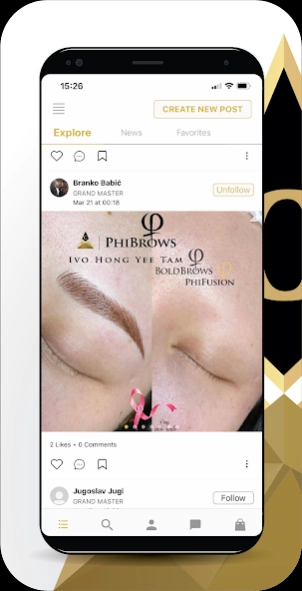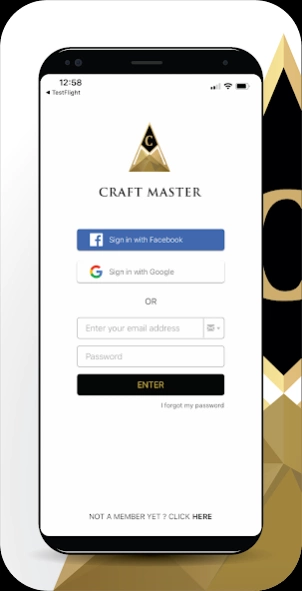Craftmaster 2.0.33
Free Version
Publisher Description
Craftmaster - Online beauty courses and social network for beauty experts.
CraftMaster is the world’s biggest online educational platform in beauty industry featuring 300+ different online courses taught by worldwide expert artists.
It is a unique, new concept of teaching and learning through online courses that cover all beauty techniques presented by artists with the latest knowledge of skills and services. Trainings delivered through the platform are including a wide range of courses from Permanent Makeup, beauty tutorials and skincare science to marketing and sales skills, both for those who want to learn and teach.
Join the more than 56 thousand students who are mastering new skills, advancing their careers, and exploring new knowledge on CraftMaster.
Create your own courses to teach and inspire others and grow your business – share your knowledge if you are an artist that have mastered a certain technique and skill in the beauty and cosmetic industry and share your knowledge in over 40 languages.
About Craftmaster
Craftmaster is a free app for Android published in the Teaching & Training Tools list of apps, part of Education.
The company that develops Craftmaster is PHIACADEMY DOO. The latest version released by its developer is 2.0.33.
To install Craftmaster on your Android device, just click the green Continue To App button above to start the installation process. The app is listed on our website since 2024-03-07 and was downloaded 2 times. We have already checked if the download link is safe, however for your own protection we recommend that you scan the downloaded app with your antivirus. Your antivirus may detect the Craftmaster as malware as malware if the download link to com.phibrows.craftmasterpro is broken.
How to install Craftmaster on your Android device:
- Click on the Continue To App button on our website. This will redirect you to Google Play.
- Once the Craftmaster is shown in the Google Play listing of your Android device, you can start its download and installation. Tap on the Install button located below the search bar and to the right of the app icon.
- A pop-up window with the permissions required by Craftmaster will be shown. Click on Accept to continue the process.
- Craftmaster will be downloaded onto your device, displaying a progress. Once the download completes, the installation will start and you'll get a notification after the installation is finished.